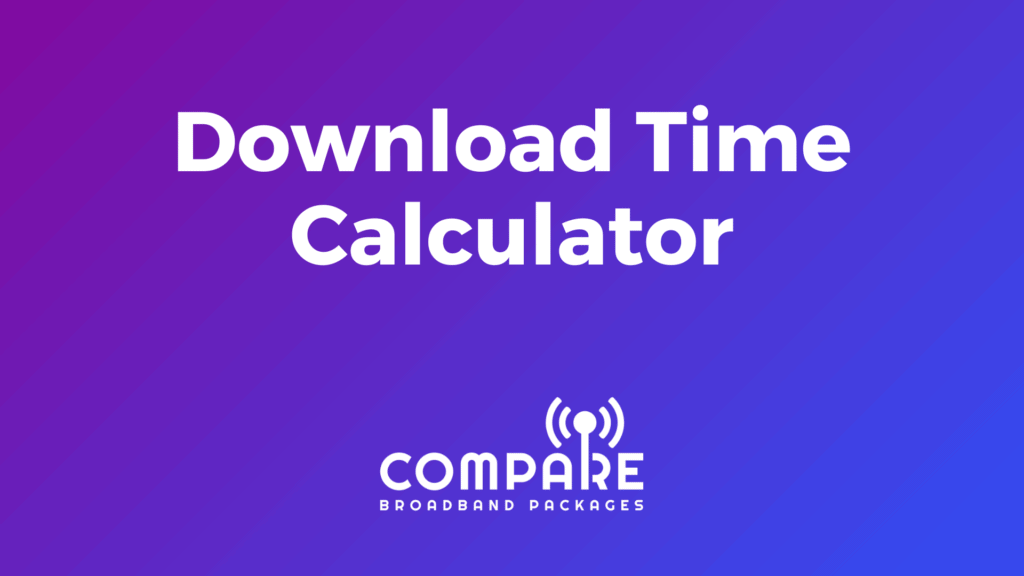
Understanding Download Speeds in the Digital Age
In today’s connected world, we’re constantly downloading files, from streaming movies and music to installing software updates and downloading high resolution photos. Have you ever wondered exactly how long it will take to download that new game or 4K movie?
Download time depends on two critical factors: the size of the file you’re downloading and the speed of your internet connection. While file sizes continue to grow with higher quality content, internet speeds vary dramatically depending on your provider, technology, and subscription plan.
Our interactive calculator below helps you estimate download times for common file types based on your specific internet connection. This can help you plan your downloads more effectively and understand whether your current internet plan meets your needs.
Why Download Times Matter
- Streaming Quality: Faster speeds mean less buffering when streaming HD or 4K content
- Work Efficiency: Quick downloads of large work files save valuable time
- Gaming Experience: Faster game downloads and updates mean more time playing
- Multiple Users: Sufficient bandwidth ensures everyone in your household can download simultaneously
- Future-Proofing: As file sizes increase yearly, faster speeds become increasingly important
Try our calculator below to see how your current internet speed performs with different types of files—from photos to full 4K movies!
Download Time Calculator
How Download Time is Calculated
The download time calculation uses this formula:
Download time = File size (in bits) ÷ Internet speed (in bits per second)
Important conversion factors:
- 8 bits = 1 byte
- 1 KB (Kilobyte) = 1,024 bytes
- 1 MB (Megabyte) = 1,024 KB
- 1 GB (Gigabyte) = 1,024 MB
- 1 TB (Terabyte) = 1,024 GB
For example, downloading a 5 GB file on a 50 Mbps connection:
- 5 GB = 5 × 1,024 MB = 5,120 MB
- 5,120 MB = 5,120 × 1,024 KB = 5,242,880 KB
- 5,242,880 KB = 5,242,880 × 1,024 bytes = 5,368,709,120 bytes
- 5,368,709,120 bytes × 8 = 42,949,672,960 bits
- 42,949,672,960 bits ÷ (50 × 1,000,000 bits/second) = 859 seconds ≈ 14 minutes and 19 seconds
How Internet Technologies Affect Download Speed
Different internet technologies provide varying download speeds:
- Fiber: Fastest technology available, offering symmetrical speeds up to 10 Gbps. Consistent speeds even during peak usage times.
- Cable: Common broadband connection with speeds typically between 25-1000 Mbps. May slow during peak usage.
- DSL: Uses telephone lines, typically slower (1-100 Mbps) and speed decreases with distance from the service provider.
- Satellite: Available in remote areas but typically slower (5-100 Mbps) with higher latency.
- 5G/4G: Mobile networks offering speeds from 10 Mbps to 1+ Gbps depending on coverage, signal strength, and network congestion.
Note: Your actual download speeds may vary due to network congestion, server limitations, Wi-Fi signal strength, and other factors.
Improving Your Download Speeds
If the calculator showed your download times are longer than you’d like, here are some strategies to improve your experience:
1. Upgrade Your Internet Plan
The most direct way to improve download speeds is to subscribe to a faster internet plan. Many providers offer tiered options, from basic plans suitable for light browsing to high-speed connections designed for 4K streaming and large downloads.
2. Optimize Your Home Network
Even with a fast internet plan, your actual speeds might be limited by your network setup:
- Update Your Router: Older routers may not support newer, faster standards
- Use Ethernet Connections: Wired connections are typically faster and more stable than Wi-Fi
- Optimize Router Placement: Keep your router centrally located, away from walls and interference
- Consider Mesh Networks: For larger homes, mesh systems can provide better coverage
3. Choose Download Times Strategically
Sometimes simple timing makes a difference:
- Off-Peak Hours: Internet speeds are often faster late at night when fewer people are online
- Schedule Large Downloads: Set big updates or downloads to run overnight
- Limit Simultaneous Use: Pause other downloads or streaming when downloading important files
4. Use Download Managers
Download manager software can often improve speeds by:
- Breaking files into smaller chunks
- Downloading multiple parts simultaneously
- Resuming interrupted downloads
Understanding Real-World Speeds
Remember that actual download times may vary from our calculator’s estimates due to:
- Network Congestion: Heavy traffic can slow internet speeds
- Server Limitations: The source of your download may have speed restrictions
- Hardware Constraints: Older computers or storage devices might limit download speeds
- Wi-Fi Signal Strength: Weak signals reduce effective speeds
Is It Time to Upgrade?
If you’re consistently frustrated by download times, it might be worth comparing internet service providers and plans in your area. Many areas now have fibre internet options offering symmetrical speeds (same upload and download rates) of 1 Gbps or more, dramatically reducing download times compared to traditional cable or DSL connections.
For households with multiple users or anyone who regularly downloads large files, upgrading to a faster connection can save countless hours of waiting and significantly improve your online experience.
Want to learn more about optimizing your internet connection? Check out our guides on router placement, choosing the right internet plan, and network troubleshooting for more detailed advice.









