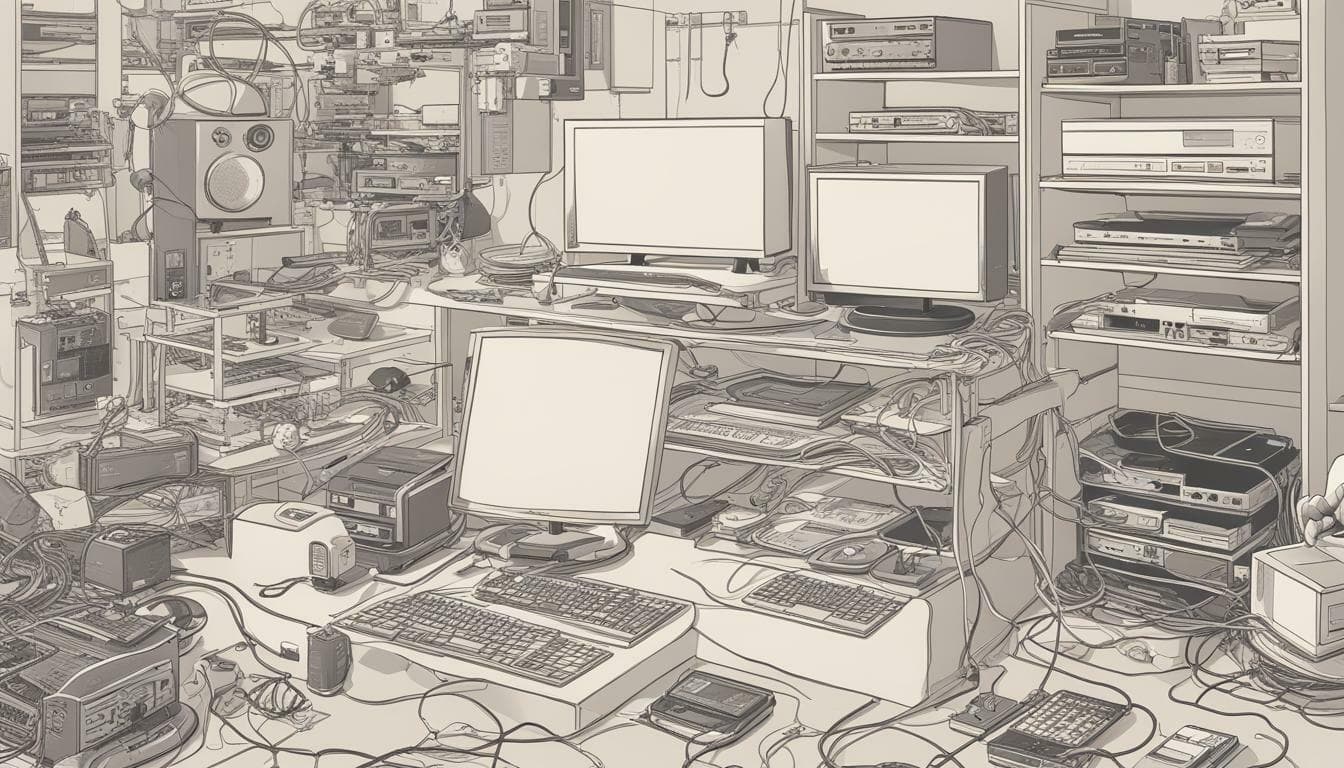
Managing the internet bandwidth in your home network is crucial for maintaining a smooth browsing and streaming experience. Bandwidth management involves controlling the amount of data transmitted and received by devices connected to your network. Without proper bandwidth management, some devices may consume more bandwidth than others, leading to network congestion and slow internet speeds.
Network traffic control is a key aspect of managing home network bandwidth, and it involves prioritising devices based on their bandwidth requirements. This way, critical devices such as gaming consoles, streaming devices, and smart home appliances receive the necessary bandwidth for optimal performance.
Effective bandwidth management involves various methods and techniques such as bandwidth allocation, prioritisation, and monitoring. In the following sections, we will explore these concepts in detail and provide valuable tips for optimising your bandwidth usage.
Key Takeaways
- Managing bandwidth on a home network is crucial for maintaining optimal internet speed and performance.
- Bandwidth management involves controlling the amount of data transmitted and received by devices connected to your network.
- Network traffic control is an essential aspect of bandwidth management and involves prioritising devices based on their bandwidth requirements.
Bandwidth Allocation and Prioritisation
When multiple devices are connected to your home network, it’s important to ensure that they all receive the necessary bandwidth for smooth operation. Bandwidth allocation involves dividing your available internet speed among different devices and applications to ensure that each gets the necessary resources.
Bandwidth prioritisation goes a step further by assigning higher priority to critical tasks such as video conferencing or online gaming. This can be achieved using Quality of Service (QoS) settings on your router, which allow you to specify which devices and applications should receive higher bandwidth allocation.
| Device/Application | Bandwidth Allocation | Priority |
|---|---|---|
| Smartphone | 10% | Low |
| Laptop | 30% | Normal |
| Smart TV | 20% | High |
| Online Gaming | 40% | Critical |
By allocating bandwidth and setting priorities, you can ensure that your network resources are being used efficiently and that critical tasks receive the bandwidth they need for smooth operation.
However, it’s important to remember that bandwidth allocation and prioritisation can only go so far in optimizing your internet speed. Factors such as network congestion and background processes can still affect your overall performance.
In the next section, we will explore bandwidth monitoring and optimization techniques that can help you tackle these issues and maintain optimal internet speed.
Bandwidth Monitoring and Optimization
Bandwidth monitoring is a crucial aspect of effective internet speed management. By monitoring your network usage, you can identify congestion points and optimize bandwidth allocation to ensure optimal internet speed and performance for all devices.
One effective tool for bandwidth monitoring is a network analyser, which provides real-time data on network traffic, including usage patterns, data types, and source and destination addresses.
With this information, you can identify bandwidth-hogging applications or devices and take steps to manage their usage. For example, you might restrict bandwidth allocation for non-essential applications or schedule data-intensive tasks during off-peak hours.
Bandwidth optimization involves the use of various techniques to reduce network congestion and ensure smooth operation for all devices. One effective strategy is to prioritize critical traffic, such as video conferencing or online gaming, using Quality of Service (QoS) settings. QoS allows you to assign different levels of bandwidth to different applications or devices, ensuring that crucial tasks receive the necessary resources for smooth operation.
| Bandwidth Optimization Techniques | Description |
|---|---|
| Content Delivery Networks (CDNs) | CDNs are networks of servers that host cached versions of web content, reducing the load on your home network and speeding up access to frequently visited sites. |
| Bandwidth Shaping | Bandwidth shaping involves the use of specialized software to manage network traffic and prioritize critical applications or tasks. |
| Packet Loss Reduction | By optimizing your network settings to reduce packet loss, you can improve overall network performance and reduce the risk of buffering or lag during video streaming or online gaming sessions. |
By implementing these bandwidth optimization techniques and monitoring your network usage, you can ensure a smoother internet experience for all devices in your home network. With the right approach to bandwidth management, you can optimize your available resources and enjoy seamless connectivity across all your devices.
Prioritising Devices for Streaming and Gaming
If you are a streaming or gaming aficionado, you know how frustrating it can be when your internet speed is not up to the task. You may experience buffering, lag, and other connectivity issues that can ruin your experience. But fear not, there are ways to ensure that your streaming and gaming devices receive the necessary bandwidth to perform optimally.
The key to prioritising devices for streaming and gaming is bandwidth prioritisation. By assigning higher priority to your streaming and gaming devices, you can ensure that they receive the necessary bandwidth to operate smoothly, even when the network is congested.
One way to do this is through Quality of Service (QoS) settings. QoS settings allow you to assign different levels of bandwidth to different devices and applications. By prioritising your streaming and gaming devices, you can ensure that they receive the necessary resources for smooth operation. This can be especially helpful when multiple devices are accessing the network at the same time.
Another tip for optimising internet speed for streaming and gaming is to limit other processes that may be running in the background. For example, if you are downloading large files or streaming music on another device, this can cause network congestion and reduce available bandwidth for your gaming and streaming devices. By limiting these processes, you can free up bandwidth for your streaming and gaming needs.
Prioritising devices for streaming and gaming is an important aspect of bandwidth management and internet speed management. By prioritising your streaming and gaming devices through QoS settings and limiting background processes, you can ensure a smoother streaming experience and reduce lag during gaming sessions. Utilise these tips to optimise your home network for your streaming and gaming needs.
Bandwidth Management for Smart Homes and IoT Devices
Managing bandwidth for smart homes and Internet of Things (IoT) devices can be challenging. With multiple devices connecting to the network, network traffic control and proper bandwidth management are crucial for ensuring seamless connectivity and optimal performance.
Tip: Assign priority to critical devices such as security cameras and smart locks to ensure continued functionality in case of network congestion.
To effectively manage bandwidth, Quality of Service (QoS) settings can be used to prioritize traffic. QoS settings enable you to assign different levels of bandwidth to specific devices and applications, allowing you to optimize performance based on your specific needs.
Additionally, monitoring network traffic is essential for identifying congestion points and optimizing bandwidth usage. By analysing network activity, you can adjust bandwidth allocation to ensure that all devices receive adequate resources for smooth operation.
Bandwidth management is particularly important for streaming and gaming devices. By prioritizing bandwidth for these devices, you can reduce lag and improve overall performance. QoS settings can be adjusted to ensure smooth streaming experiences and reduce gaming lag, enhancing overall user satisfaction.
Here are some additional tips for effective bandwidth management:
- Invest in a high-quality router with advanced traffic control features for improved performance.
- Disable automatic updates on non-critical devices to reduce background traffic.
- Utilize content delivery networks (CDNs) for faster content delivery and reduced network congestion.
By following these tips and employing effective bandwidth management techniques, you can ensure optimal performance for all devices in your smart home. Prioritizing network traffic, allocating bandwidth effectively, and monitoring network usage are essential for achieving a seamless and reliable network connection.
Tips for Optimising Bandwidth Usage
Bandwidth management is crucial to ensure optimal internet speed and performance for all devices in your home network. Here are some tips to help you optimise your bandwidth usage:
1. Monitor your bandwidth usage
Use tools such as bandwidth monitoring software to keep track of your network usage and identify any congestion points. This will help you understand which devices and processes are consuming the most bandwidth and allow you to take steps to optimise your usage.
2. Prioritise your network traffic
Use Quality of Service (QoS) settings on your router to prioritise network traffic. This will allocate bandwidth to critical tasks and ensure that devices such as gaming consoles and streaming devices receive the necessary resources for smooth operation.
3. Upgrade your equipment
Older routers and network equipment may not be able to handle the demands of modern devices and applications. Consider upgrading your equipment to ensure that you have the necessary bandwidth and processing power to handle your network traffic.
4. Manage background processes
Background processes such as automatic updates can consume significant amounts of bandwidth. Schedule updates for times when your network is not in use, or disable automatic updates altogether to avoid unexpected bandwidth consumption.
5. Utilise content delivery networks
Content delivery networks (CDNs) store frequently accessed content closer to your location, reducing the amount of bandwidth required to access them. This can significantly improve internet speed and reduce network congestion.
6. Consider a wired connection
Wired connections typically provide more stable and consistent internet speeds than wireless connections. Consider connecting devices such as gaming consoles and desktop computers via Ethernet cables to optimise your internet speed.
These tips will help you optimise your bandwidth usage and improve your internet speed. By implementing these strategies, you will be able to ensure that all devices in your home network operate smoothly and efficiently.
Final Thoughts
Managing your home network’s bandwidth is crucial to ensure optimal internet speed and performance.
By prioritising devices, allocating bandwidth effectively, and employing monitoring and optimisation techniques, you can enjoy a smoother streaming experience, reduce network congestion, and keep all your devices connected.
Throughout this article, we have explored various methods and techniques for effective bandwidth management and network traffic control. We discussed how Quality of Service (QoS) settings can be used to assign different levels of bandwidth to various devices and applications according to their importance. We also explored ways to monitor network usage, identify congestion points, and optimise bandwidth for all devices.
FAQ
Q: Why is managing bandwidth on a home network important?
A: Managing bandwidth on a home network is important to optimize internet speed and ensure smooth connectivity for all devices. It helps prevent network congestion and ensures that critical tasks receive the necessary resources for efficient operation.
Q: How can I prioritize devices on my home network?
A: You can prioritize devices on your home network by using Quality of Service (QoS) settings. These settings allow you to assign different levels of bandwidth to specific devices and applications, ensuring that important tasks receive the required resources.
Q: What are some tools and techniques for bandwidth monitoring and optimization?
A: There are various tools and techniques available for bandwidth monitoring and optimization. You can use network monitoring software to track network usage, identify congestion points, and optimize bandwidth allocation. Additionally, employing content delivery networks and managing background processes can help improve overall internet speed.
Q: How can I prioritize bandwidth for streaming and gaming devices?
A: To prioritize bandwidth for streaming and gaming devices, you can allocate higher bandwidth to these devices using QoS settings. This ensures smoother streaming experiences and reduces gaming lag, enhancing overall performance and user satisfaction.
Q: How do I manage bandwidth for smart homes and IoT devices?
A: Managing bandwidth for smart homes and IoT devices involves efficiently allocating and controlling network traffic. By utilizing QoS settings and implementing strategies for network traffic control, you can ensure seamless connectivity throughout your smart home, despite the presence of multiple connected devices.
Q: What are some tips for optimizing bandwidth usage on a home network?
A: Some tips for optimizing bandwidth usage include managing background processes, using content delivery networks for faster loading times, and minimizing unnecessary network traffic. By implementing these strategies, you can make the most of your available bandwidth and improve your overall internet speed.










