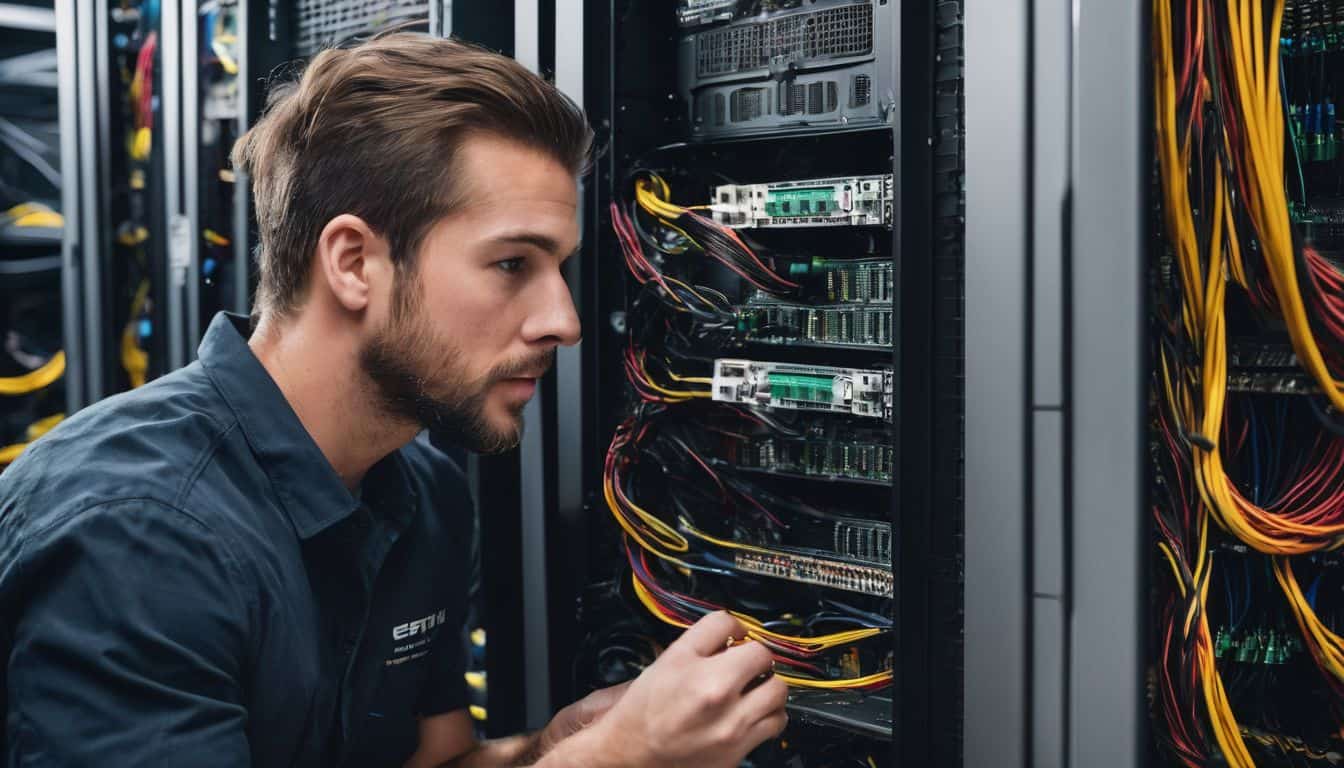
Broadband Customer Support – Discover the Ultimate Troubleshooting Hacks Now!
Are you struggling with pesky broadband issues that are causing a frustrating disruption to your daily routine? You’re not alone, many households face similar problems with their services.
In this blog post, we’re going to guide you through some common broadband woes and how to troubleshoot them effectively. Keep reading and let’s conquer these tech troubles together!
Key Takeaways
- Slow speed is a common issue with broadband, which can be caused by factors like distance from the exchange or too many devices connected to the network.
- Connection drops can be due to issues with the router or the network itself, and checking cables regularly is important for optimal connectivity.
- Being unable to connect can be frustrating, but troubleshooting tips provided by your service provider or online resources can help identify and resolve the problem.
Common Broadband Issues and Solutions
Slow speed is a common issue that broadband users may encounter, which can be caused by factors such as distance from the exchange or too many devices connected to the network. To resolve this, users can try moving their router closer to their devices, reducing interference from other electronics, or upgrading their broadband package for faster speeds.
Slow speed
Slow internet speed stands as a major concern among broadband users. Network issues, kit malfunctions, and problems with wireless connectivity can cause slow speed while surfing the web.
Additionally, your home wiring could be interfering with your internet connection leading to slower speeds. It has been observed that during peak hours of the day, when more people are connected to the internet, there’s a notable drop in broadband speed due to increased data consumption.
In some cases, it might just be one device struggling with low-speed issues indicating a device-specific problem rather than an overall issue with your broadband service. Certain locations in the UK serviced by BT Openreach have also reported area-specific slow speeds affirming that geography sometimes plays a part in determining broadband performance.
Connection drops
Connection drops can really put a damper on your internet experience. These irritating interruptions, common complaints among broadband customers, are often due to issues with the router or the network itself.
Your home environment also plays a vital role in connection stability – sudden changes like moving furniture around or adding new electronic devices can interfere with your WiFi signal.
Loose or damaged cables rank high among causes for frequent internet disconnections as well. It’s important to check these regularly and ensure they’re in good condition for optimal connectivity.
If troubleshooting doesn’t resolve the issue, engaging customer support should be your next step. They possess the necessary tools and expertise to address problems concerning unstable broadband connections and other related technical difficulties.
Unable to connect
Experiencing a broadband issue wherein you’re unable to connect can be incredibly frustrating. It’s one of the most common problems that surfaced according to a recent survey among broadband customers.
Internet connectivity problems may stem from various causes such as issues with your service provider, faulty equipment or even regional disturbances affecting your broadband network.
Vodafone provides excellent guidance for their customers experiencing connection problems with home broadband or WiFi, detailing steps to identify and resolve the issue swiftly. Therefore, when encountering this problem, don’t panic – start by diagnosing these possibilities using internet connection troubleshooting tips provided by your provider or easily accessible online resources on common broadband issues and solutions available from trusted sources like Ofcom.

Identifying and Fixing Faults
To identify and fix faults with your broadband, start by checking for any recent changes that may have impacted your connection. Determine if the problem lies with your network or equipment and assess if others are experiencing similar issues.
Consider any factors related to moving home that may affect your broadband service.
Checking for recent changes
The first step towards a reliable, high-quality broadband service is checking for recent changes. This involves identifying any alterations to the network or your equipment that may be affecting connectivity.
In some cases, newly installed software or firmware could interfere with your broadband performance. A robust Internet speed test can help highlight fluctuations in connection speeds and pinpoint potential issues.
Also, it’s prudent to examine if there have been changes on the provider’s end like new coverage areas or updates to their system. By regularly monitoring and testing broadband performance, customers can detect problems early and swiftly initiate resolving network actions as needed.
Determining if the problem is with the network or equipment
Determining where the problem lies is a pivotal step in tackling network issues effectively. This could be either within your own equipment or with the wider network provided by your broadband supplier.
Various signs indicate whether it’s an issue originating from your devices or the network itself.
Slow internet speeds and complete loss of connection may signify problems with the network supplied by your provider. In this case, you should contact them for assistance. On the other hand, if only one device struggles to connect while others function fine, it might hint towards a device-specific fault such as damaged cables or weak wireless signals from that piece of equipment.
The process of troubleshooting helps differentiate between these two scenarios. Checking each aspect like modem connectivity to computer and router functionality gives you a deeper understanding of where exactly lies the root cause – either in localised equipment malfunctions or broader network disruptions.
In both cases, reaching out to broadband support can help ensure faults are identified accurately and actions taken swiftly for their resolution. User-friendly online resources are also available for further investigation and resolution steps related to failed internet access due to potential hardware problems.
Assessing if others are affected
In the process of identifying and fixing broadband faults, it’s crucial to assess if others are affected. This step involves exploring whether fellow users in your vicinity encounter similar issues or not.
A quick online search can highlight any recent service disruptions in your local area. Evaluating the impact on others will provide a broader understanding of the issue – be it a network-wide problem or one specific to individual equipment.
Seeking information from neighbours might also unveil common patterns that may aid troubleshooting.
For those battling frustrations caused by home phone or broadband problems, reporting landline faults to BT is advisable as they offer valuable assistance for resolving such issues.
While dealing with mobile phone faults, remember communication with your service provider plays a vital role; their technical teams strive to rectify reported problems swiftly.
As part of ongoing resolution efforts, understanding the extent of these issues helps providers enhance their customer support strategies and plans of action when tackling widespread outages or complex technical glitches.
Thus, assessing how extensively other users are impacted arms both you and the internet service providers with more insight into potential solutions for improved connectivity.
Moving home considerations
Transitioning to a new residence often involves streams of logistics, with notifying utility and broadband service providers being crucial. A two-week advance notice is typically recommended for ensuring smooth services at the new location.
BT offers comprehensive guides on how to relocate its phone, broadband and TV services simultaneously, making the process efficient. Transitioning also has implications for landline telephones as adopting digital systems can influence retaining the current number or necessitating a new device altogether.
While assessing these changes, keep an eye out for potential problems in your broadband services that may need troubleshooting.
Changes in home location can disrupt seamless connectivity hence it’s important to set up your broadband well before moving in day. This not only helps you stay connected but also allows time to address any issues that may arise during installation at the new premises.
Identifying faults with telecommunications services swiftly ensures uninterrupted internet connection even amidst relocation chaos.
Responsibility for Fixing Faults
The responsibility for fixing faults with your broadband service lies with the provider, as they own and maintain the network infrastructure.
Provider ownership of the network
The provider has the responsibility to fix faults related to broadband customer support and troubleshooting. This means that if you are experiencing issues with your broadband service, such as slow speeds, connection drops, or being unable to connect at all, it is up to the provider to resolve these problems.
They own and maintain the network infrastructure that supports your broadband connection. So if there are any faults in the network equipment installation, maintenance, or repair, it falls on the provider’s shoulders to take care of them.
It’s important to remember that complaints about interruptions to your broadband service should be directed towards your provider so they can address the issue promptly.
Waiting time for repairs
Repairing broadband faults can be frustrating, especially when you have to wait a long time for them to be fixed. In some cases, customers were left waiting for weeks or even months for repairs to line faults.
However, new regulations have been put in place to address this issue. BT has been ordered to repair most faults within two days, ensuring that you won’t have to endure lengthy service disruptions.
Other providers may also offer priority fault repair services for customers who heavily rely on their telephone service. These measures aim to improve customer satisfaction and ensure that repairs are completed in a timely manner.

Staying Connected During Faults
To maintain connectivity during broadband faults, there are temporary solutions that you can try, such as using your mobile phone as a hotspot or utilizing public Wi-Fi networks.
Temporary solutions to maintain connectivity
To stay connected during broadband faults, there are a few temporary solutions you can try. If you’re a BT Halo customer, one option is to use a 4G Mini Hub device. This clever gadget connects to the internet using a 4G mobile signal, providing you with temporary connectivity until your broadband is fixed.
Another suggestion is to explore the possibility of leaving your broadband contract early if you’re not happy with the service. This could allow you to find an alternative provider that offers better reliability and faster speeds.
Additionally, for those experiencing Wi-Fi connection issues on Android devices, troubleshooting tips are provided to help resolve the problem. Optimizing device performance using performance software can also help maintain a stable connection.
Compensation and Complaints
Learn about eligibility for compensation, automatic compensation schemes, and how to file a complaint with your broadband provider. Contact Ofcom for further assistance. Don’t miss out on getting the support you deserve! Read more to find out how.
Eligibility for compensation
If you’re experiencing broadband issues, you may be eligible for compensation. Automatic compensation schemes are in place for customers who experience total loss of service or missed appointments.
Additionally, if there are delays in starting a new broadband service or other problems, you may also be entitled to compensation. Different providers have specific criteria and maximum compensation amounts, so it’s important to check their help and support resources for the details on how to make a claim.
Automatic compensation schemes
Customers no longer need to worry about lengthy and frustrating processes when it comes to claiming compensation for broadband issues. With automatic compensation schemes in place, providers are now responsible for identifying faults and proactively refunding customers without them having to ask.
Whether it’s a total loss of service, delayed repairs, or activation delays, customers can expect credits directly from their provider. Simply report the fault, and let the automatic compensation scheme take care of the rest.
It’s a hassle-free way to ensure you receive what you deserve for any disruptions or inconveniences experienced with your broadband connection.
How to file a complaint
To file a complaint about your broadband service, follow these steps:
- Contact your broadband provider and inquire about their internal complaints procedure.
- Provide your full name, postal address, account number, and mobile telephone number in your complaint.
- Include your landline telephone number if applicable.
- Explain the details of your complaint clearly and concisely.
- Keep records of any communication or correspondence related to your complaint.
- If your provider cannot or will not resolve the issue, you can take it to the relevant Alternative Dispute Resolution (ADR) scheme after eight weeks.
- For assistance with complaints related to phone, broadband, postal services, TV, radio, and on-demand services, you can contact Ofcom.
Contacting Ofcom for assistance
If you’re experiencing issues with your broadband service and need help, contacting Ofcom can be a valuable resource. Ofcom is the telecommunications regulator in the UK that ensures fair treatment for consumers and sets standards for service quality.
They have guidelines in place to protect customer rights and handle complaints effectively. Whether you’re dealing with slow speeds, connection drops, or other problems, reaching out to Ofcom can provide guidance, assistance, and potentially even compensation through their automatic compensation scheme.
Don’t hesitate to contact them if you need support with your broadband troubles.
Contacting Your Provider for Support
When experiencing issues with your broadband service, it is crucial to contact your provider for support and assistance.
Various communication channels available
You have a variety of communication channels available when contacting your broadband provider for support. These include:
- Telephone support: You can call the provider’s customer service hotline to speak directly to a representative.
- Online chat: Many providers offer a live chat option on their website, allowing you to communicate with a support agent in real-time.
- Email: You can send an email to the provider’s customer service address and receive assistance via written correspondence.
- Social media: Some providers have dedicated social media accounts where you can reach out for help or submit inquiries.
- Self-help resources: Providers often have online troubleshooting guides and FAQs that you can consult before seeking direct assistance.
Help and Support Resources
Find online resources for troubleshooting common broadband issues and contact information for specific providers can be easily found to assist you in resolving your home internet troubles.
Online resources for troubleshooting
Online resources can be incredibly helpful when troubleshooting broadband issues. Here are some top resources to check out:
- Help and Support Pages: Most broadband providers have dedicated help and support pages on their websites. These pages often contain troubleshooting guides, step-by-step instructions, and frequently asked questions.
- Online Forums: Joining online forums or discussion boards related to broadband can provide you with a wealth of knowledge. You can interact with other users facing similar issues and learn from their experiences.
- YouTube Tutorials: Many tech-savvy individuals create video tutorials on YouTube for various broadband troubleshooting topics. These tutorials can visually guide you through the troubleshooting process.
- Manufacturer Websites: If you’re experiencing issues with a specific piece of equipment, such as a modem or router, visiting the manufacturer’s website may provide helpful troubleshooting tips specific to that device.
- Online Tech Blogs: There are numerous tech blogs that offer comprehensive guides and articles on troubleshooting common broadband problems. These blogs often share tips and tricks to resolve issues quickly.
- Online Diagnostic Tools: Some broadband providers offer online diagnostic tools that can analyze your connection and help identify any potential problems or areas for improvement.
- Social Media Groups: Joining social media groups dedicated to broadband troubleshooting can connect you with experts and enthusiasts who can provide assistance and advice.
- Provider Support Channels: Lastly, don’t forget about reaching out directly to your broadband provider’s customer support channels, such as live chat or phone support. They may have additional resources or personalized guidance for your specific issue.
Contact information for specific providers
Broadband providers offer various communication channels for customer support. Below is a table detailing some specific contact information for broadband providers:
| Provider | Contact Information |
|---|---|
| BT Group | BT Group has a dedicated property helpdesk for reporting building faults or inquiries about property purchase. They also offer specific customer support channels for reviewing accounts, handling returns, and answering FAQs. |
| Toob | Toob provides support and information to their users through their help and support page. They answer questions about their full-fibre broadband services and address concerns raised by their users. |
| Wifinity | Wifinity, a managed internet services provider, offers support to businesses and their customers to ensure connectivity. Pay-as-you-go internet users can find specific contact details through related searches. |
| Ofcom | For customers struggling to pay their bills or interested in customer service ratings, Ofcom is a good contact point. They have published research providing insights into the customer service quality of phone and broadband companies. |
Remember to be cautious of tech support scams wherein scammers may pretend to be part of a company’s tech support team. Always ensure to contact official support channels for your broadband queries and issues.
Advice for Businesses
Consider exploring additional support options tailored specifically for business customers, such as dedicated helplines or priority service agreements with your broadband provider.
Additional support options for business customers
Business customers have access to additional support options when it comes to broadband customer support and troubleshooting. This includes telephone and online support specifically tailored for business owners.
Whether you need assistance with product purchasing, billing, or fault resolution, there are dedicated contact numbers and live chat services available. Additionally, companies typically provide advice and information about their products or services as part of their customer service during the purchasing process.
So if you’re a business owner in need of help or guidance with your broadband connection, rest assured that there are resources available to assist you every step of the way.
Conclusion
In conclusion, resolving broadband issues and getting customer support is crucial for a seamless internet experience. By contacting your provider and utilizing online resources, you can effectively troubleshoot and fix common problems like slow speed or connection drops.
Remember to take advantage of compensation schemes and file complaints if necessary. With the right support in place, you’ll be back to enjoying high-speed internet in no time!
FAQs
1. How can I troubleshoot my broadband connection?
You can troubleshoot your broadband connection by checking the physical connections, restarting your modem/router, and running a speed test to identify any issues.
2. What should I do if my broadband connection is slow?
If your broadband connection is slow, try resetting your modem/router, closing unnecessary applications or devices using bandwidth, and contacting your service provider for assistance.
3. Why does my broadband keep disconnecting?
There could be various reasons for frequent disconnections such as faulty cables or equipment, line interference, or network congestion. Contacting your service provider and having them check the line quality can help resolve the issue.
4. How long does it take to resolve a broadband issue with customer support?
The time it takes to resolve a broadband issue with customer support can vary depending on the complexity of the problem and the availability of technicians. It’s best to contact your service provider directly for an estimate.
5. Can I fix common broadband issues myself without calling customer support?
Yes, you can often fix common broadband issues yourself by following troubleshooting steps provided by your service provider or performing basic checks like power cycling equipment and ensuring proper cable connections are in place.




